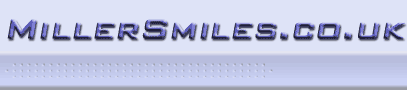
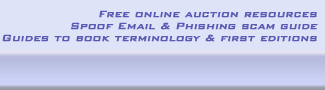
WARNING - Spoof Emails with File Attachments containing the Beagle (Bagle)
Worm Virus
|
||||||||||||||||||||
|
||||||||||||||||||||
WARNING - Vast amounts of Spoof Emails are being distributed with file attachments - these attachments are copies of versions of the Beagle (Bagle) worm virus ...
We continue to receive many reports of spoofed emails purporting to be a variety of online service providers including Yahoo, Earthlink, BT, etc. Each of these emails contain a file attachment which is a copy of the Beagle (Bagle) worm virus, and a system will become infected if the attachment is opened. We've included some of the emails that have been sent in to us (see below), but you should be aware of the following guidelines for identifying these spoofs...
How to identify spoofs containing the latest Beagle (Bagle) Worm VirusSenders: These emails are spoofed to appear to be coming from the following email addresses of the recipients domain...
For example, the sender's address may be noreply@yahoo.com if it was purporting to be from Yahoo, or may be support@btinternet.com if it was purporting to be from BT (see examples below)
Subject: This may be any one of the following...
Attachments: File attachments are randomly named with one of the following...
Message text:
Anti virus software vendors have given the Beagle worm virus any one of the following names...
For more information or guidelines on removal after infection pleasse refer to any of the following antivirus vendors' sites...
Some examples of the Spoof Email ...
|
Stay informed of the latest Spoof Email Phishing Scams with either of our FREE alert services...
You can even put the latest alerts on your own web site. |
|
|
Library of Spoof Email Phishing Scams Full article on spoof email scams |
|
|
Click the arrow to return to previous page Guides... |
|
|
|
|