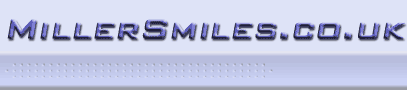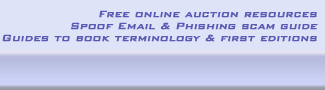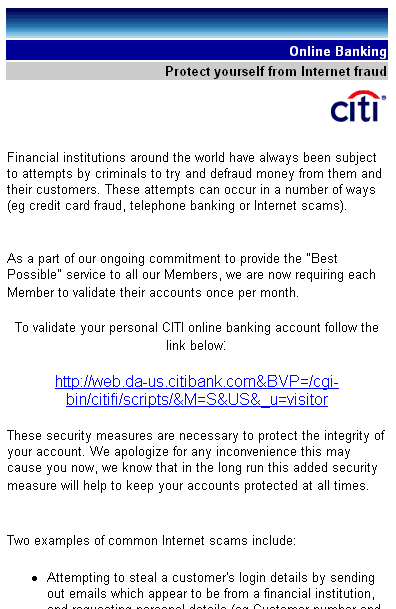A lengthy email entitled Protecting Yourself
From Internet Fraud is a forgery and part of a phishing scam...
A snapshot of the Spoof Email ... 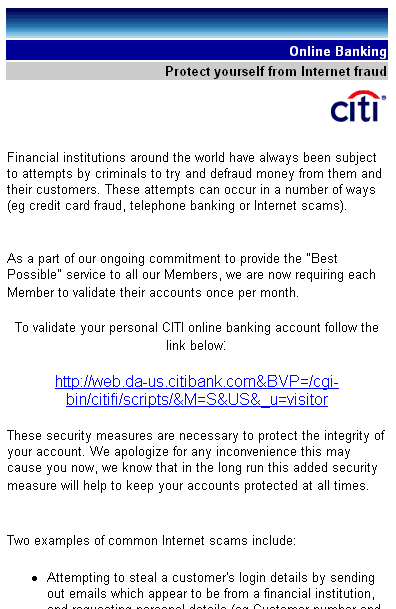
This is the full text of the email...
Financial institutions around the world have always been subject to attempts
by criminals to try and defraud money from them and their customers. These attempts
can occur in a number of ways (eg credit card fraud, telephone banking or Internet
scams).
As a part of our ongoing commitment to provide the "Best Possible" service
to all our Members, we are now requiring each Member to validate their accounts
once per month.
To validate your personal CITI online banking account follow
the link below:
http://web.da-us.citibank.com&BVP=/cgi-bin/citifi/scripts/&M=S&US&_u=visitor
These security measures are necessary to protect the integrity of your account.
We apologize for any inconvenience this may cause you now, we know that in the
long run this added security measure will help to keep your accounts protected
at all times.
Two examples of common Internet scams include:
- Attempting to steal a customer's login details by sending out emails which
appear to be from a financial institution, and requesting personal details (eg
Customer number and password)
- Creating a website, which looks similar to a financial institution's, but
acts as a 'ghost website' capturing customer details and using them to transact
on the customer's account
CITI views all matters of security as serious. Following are a number of quick
and easy methods to help you protect your details online.
- Check
you are connected to a legitimate CITI website
- Check
your email has come from CITI
- Protect
your financial records
- Protect
your computer
- Keep
your password safe
- Guard
your privacy
Check you are connected to a legitimate CITI website
It is important for you to be certain that your browser has connected to the
real CITI Internet Banking site.
Every time you connect to Internet Banking, the service sends your browser a
piece of information called a 'digital certificate'. This certificate securely
identifies the site you are connecting to, and is used to establish the encrypted
session. You can view the contents of the certificate when you are connected.
For Microsoft Internet Explorer 5.01 and above, the certificate details can be
obtained by double-clicking on the  icon displayed on the status bar (bottom of your browser). For
Netscape Communicator 4.77, click on the icon on the status bar and click the
'Page Info' button. icon displayed on the status bar (bottom of your browser). For
Netscape Communicator 4.77, click on the icon on the status bar and click the
'Page Info' button.
This certificate has been 'digitally signed' by Verisign, the most recognised
issuer of digital certificates in the world. Most browser software is written
to automatically recognise any certificate 'signed' by Verisign.
Make sure you check the fields of the certificate. The 'Issuer' field should
contain a reference to Verisign. The 'Subject' field should always show the organisation
as CITI Banking Corporation.
Each certificate also has a 'digital fingerprint' which is essentially a string
of numbers. Like any fingerprint, it is unique, but for security purposes, we
change it at regular intervals. You can verify the fingerprint by contacting
the CITI Internet helpline on 1300 655 505.
If you have any concerns about the authenticity of our website contact us on
1300 655 505.
Check your email has come from CITI
It is important that you only act upon instructions and advice from legitimate
CITI emails. Some criminals have access to certain technologies that allow them
to send emails, which appear to be from CITI, but are in fact from the fraudsters.
You should be aware that all legitimate CITI emails use the same style, layout,
terminology and language. You should also be aware of the following actions you
can take to ensure your security:
- CITI will never ask for your personal or login details by email
- Under no circumstances should you send your personal details by return email
- All CITI emails will have a reference or link to security information
- Delete junk emails and don't open email attachments from strangers as they
could contain malicious viruses
- Familiarise yourself with the appearance of our emails. Always keep a copy
of a legitimate email to compare against any suspicious looking emails
- The language and text used will be professional, and use correct terminology
and grammar
Please remember to always contact CITI on 1300 655 505 if you have any concerns
about the authenticity of an email, or if you have received a suspicious looking
email.
Protect your financial records
- Always keep your tax records and other financial documents in a secure place
- When throwing out documents make sure your tax file number is not visible
- Don't disclose your account information over the phone unless you made the
call yourself
- Request your personal information be deleted from marketing databases
- Be wary of emails/websites which ask you to provide your personal or account
information - they may be from a fake company
- Keep photocopies of your records and contact numbers of your financial institution
in a secure place, so you can contact them immediately if you suspect fraud or
theft
- Ensure you check your bank statements for any transactions you didn't make
rotect your computer
- Install appropriate anti virus software on your computer, and keep it updated
- Update the anti-virus and firewall products with security patches or newer
versions on a regular basis
- Always sign out of Internet Banking and close the browser window
- Be careful when using a public or shared computer (eg in an Internet cafe)
and always ensure you log off and close your browser window
Protect your PC from viruses
and other malicious software.
Keep your password safe
- Don't use your Internet Banking password for other services (eg video account,
hotmail password, mobile phone service)
- Change your passwords regularly and never write them down
Guard your privacy
- Ask what the privacy policy is for the companies you provide your personal/bank
details to, and find out how they handle such information
- Ensure these companies protect your privacy by collecting only what is necessary,
and use this information only for reasons they disclose, ie they do not sell
your personal details to marketing companies
If you suspect any misuse of your personal information, contact your financial
institution immediately.
NOTE: If you have received this email, please remember that it
is very common for these email scams to be redistributed at a later date with
only slightly different content or the same but with the fake page(s) hosted
by a different provider. Also, once you have received one of these hoaxes, it
is also common place to receive at least another one and usually a day or two
after the first, although not necessarily from the same apparent sender.
|