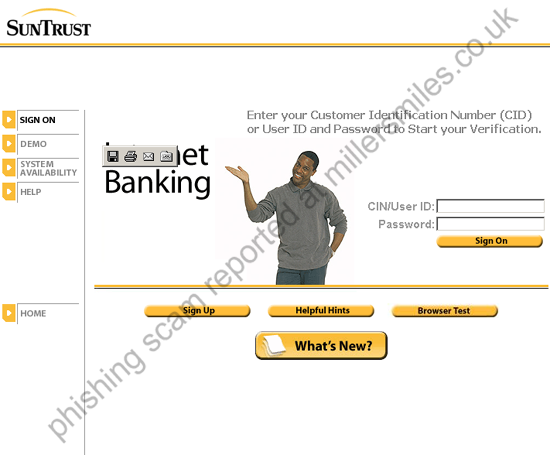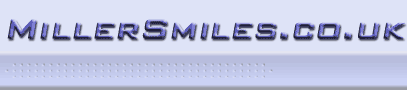
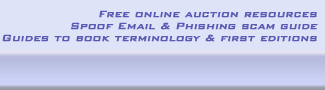
SunTrust - System maintenance, Reactivate your SunTrust Online Access
|
||||||||||||||||||||
| ||||||||||||||||||||
" Dear SunTrust, We are performing system maintenance, wich may interfere with access to your Online Services. Due to these technical updates your online account has been deactivate. "... If you have received this email, please remember that it is very common for these email scams to be redistributed at a later date with only slightly different content or the same but with the fake page(s) hosted by a different provider. Also, once you have received one of these hoaxes, it is also common place to receive at least another one and usually a day or two after the first, although not necessarily from the same apparent sender.
The Spoof Email ...
The Spoof Webpage...
|
Stay informed of the latest Spoof Email Phishing Scams with either of our FREE alert services...
You can even put the latest alerts on your own web site. |
|
|
Library of Spoof Email Phishing Scams Full article on spoof email scams |
|
|
Click the arrow to return to previous page Guides... |
|
|
|
|